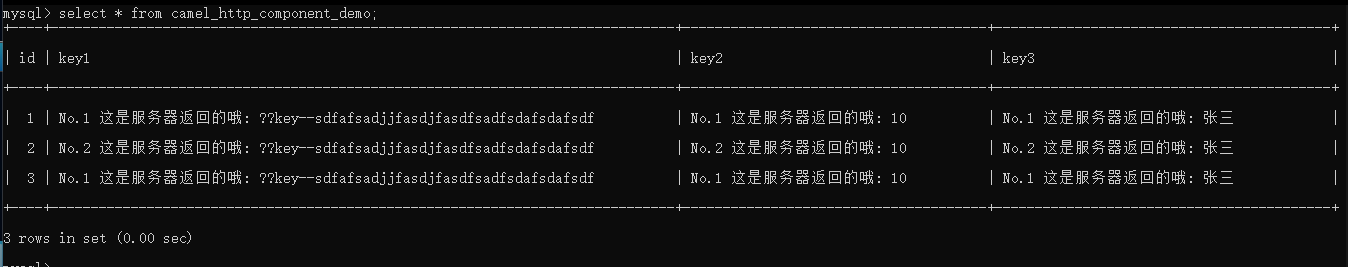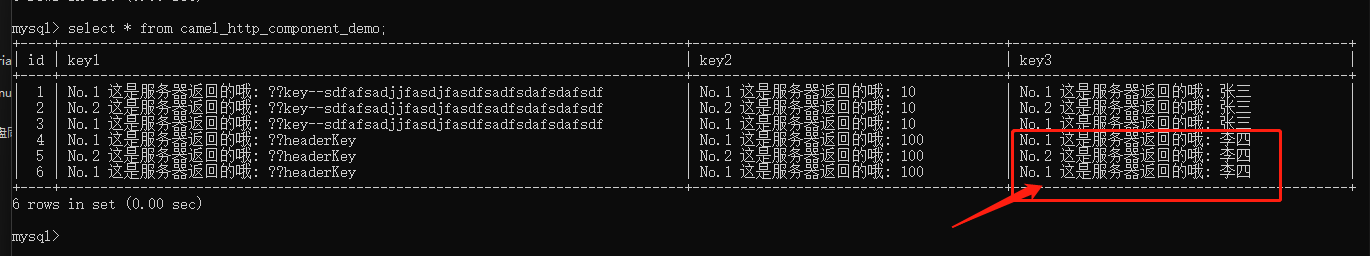正如官方所说:
ApacheCamel是一个开源集成框架,它使您能够快速轻松地集成使用或生成数据的各种系统
此次博主来介绍下camel http组件的使用.本博文将使用 camel xml dsl
我们来完成用camel调用http接口并将接口返回值保存到数据库中
如果你使用springboot集成camel,你可能需要添加以下依赖:
1
2
3
4
5
6
7
8
9
10
11
12
13
14
15
16
| <dependency>
<groupId>org.apache.camel.springboot</groupId>
<artifactId>camel-jackson-starter</artifactId>
</dependency>
<dependency>
<groupId>org.apache.camel.springboot</groupId>
<artifactId>camel-sql-starter</artifactId>
</dependency>
<dependency>
<groupId>org.apache.camel.springboot</groupId>
<artifactId>camel-jdbc-starter</artifactId>
</dependency>
<dependency>
<groupId>org.apache.camel.springboot</groupId>
<artifactId>camel-http-starter</artifactId>
</dependency>
|
创建一个demo表
1
2
3
4
5
6
7
| CREATE TABLE `camel_http_component_demo` (
`id` bigint(20) NOT NULL AUTO_INCREMENT COMMENT '主键自动增加',
`key1` varchar(255) COLLATE utf8mb4_unicode_ci DEFAULT NULL COMMENT 'key1',
`key2` varchar(255) COLLATE utf8mb4_unicode_ci DEFAULT NULL COMMENT 'key2',
`key3` varchar(255) COLLATE utf8mb4_unicode_ci DEFAULT NULL COMMENT 'key3',
PRIMARY KEY (`id`)
) ENGINE=InnoDB DEFAULT CHARSET=utf8mb4 COLLATE=utf8mb4_unicode_ci
|
这看起来如下:
| id |
key1 |
key2 |
key3 |
1 |
测试数据1 |
测试数据1-2 |
测试数据1-3 |
GET请求
我们来编写一个controller
1
2
3
4
5
6
7
8
9
10
11
12
13
14
15
16
17
18
19
20
21
22
23
24
25
26
27
28
29
30
31
32
33
34
35
36
37
38
39
40
| @GetMapping("/testCamelGet")
@ResponseBody
public Map<String, Object> testCamelGet(
String paramName,
Integer paramAge,
@RequestHeader("headerKey") String headerKey
) {
System.out.println("paramName: " + paramName);
System.out.println("paramAge: " + paramAge);
System.out.println("headerKey: " + headerKey);
Map<String, Object> resultMap = new HashMap<>();
resultMap.put("code", "1");
resultMap.put("message", "请求完成!");
List<Map<String, Object>> data = new ArrayList<Map<String, Object>>() {{
add(
new HashMap<String, Object>() {{
put("resultName", "No.1 这是服务器返回的哦: " + paramName);
put("resultAge", "No.1 这是服务器返回的哦: " + paramAge);
put("resultHeaderKey", "No.1 这是服务器返回的哦: " + headerKey);
}}
);
add(
new HashMap<String, Object>() {{
put("resultName", "No.2 这是服务器返回的哦: " + paramName);
put("resultAge", "No.2 这是服务器返回的哦: " + paramAge);
put("resultHeaderKey", "No.2 这是服务器返回的哦: " + headerKey);
}}
);
add(
new HashMap<String, Object>() {{
put("resultName", "No.1 这是服务器返回的哦: " + paramName);
put("resultAge", "No.1 这是服务器返回的哦: " + paramAge);
put("resultHeaderKey", "No.1 这是服务器返回的哦: " + headerKey);
}}
);
}};
resultMap.put("data", data);
return resultMap;
}
|
这看起来如下:
1
2
3
4
5
6
7
8
9
10
11
12
13
14
15
16
17
18
19
20
21
| {
"code": "1",
"data": [
{
"resultHeaderKey": "No.1 这是服务器返回的哦: asdfadsfadsfasdf",
"resultAge": "No.1 这是服务器返回的哦: 15",
"resultName": "No.1 这是服务器返回的哦: 张三"
},
{
"resultHeaderKey": "No.2 这是服务器返回的哦: asdfadsfadsfasdf",
"resultAge": "No.2 这是服务器返回的哦: 15",
"resultName": "No.2 这是服务器返回的哦: 张三"
},
{
"resultHeaderKey": "No.1 这是服务器返回的哦: asdfadsfadsfasdf",
"resultAge": "No.1 这是服务器返回的哦: 15",
"resultName": "No.1 这是服务器返回的哦: 张三"
}
],
"message": "请求完成!"
}
|
我们需要将接口返回的 data 节点下面的的数据保存到表中
camel xml dsl:
1
2
3
4
5
6
7
8
9
10
11
12
13
14
15
16
17
18
19
20
21
22
23
24
25
26
27
28
29
30
31
32
33
34
35
36
37
38
| <routes xmlns="http://camel.apache.org/schema/spring">
<route xmlns="http://camel.apache.org/schema/spring" id="route1">
<from uri="direct:startHttp"/>
<setHeader name="CamelHttpMethod">
<constant>GET</constant>
</setHeader>
<setHeader name="headerKey">
<constant>模拟key--sdfafsadjjfasdjfasdfsadfsdafsdafsdf</constant>
</setHeader>
<to uri="http://127.0.0.1:8081/testCamelGet?paramName=张三&paramAge=10"/>
<to uri="direct:handlerHttpResponse"/>
</route>
<route xmlns="http://camel.apache.org/schema/spring" id="route2">
<from uri="direct:handlerHttpResponse"/>
<unmarshal id="unmarshal1">
<json library="Jackson"/>
</unmarshal>
<to uri="log:result"/>
<split>
<simple>${body[data]}</simple>
<to uri="sql:insert into camel_http_component_demo(key1,key2,key3) values (:#resultHeaderKey,:#resultAge,:#resultName)"/>
</split>
</route>
</routes>
|
创建xml文件http_get.xml,将其放到maven resources目录下,且运行:
1
2
3
4
5
6
7
8
9
10
11
12
13
14
15
16
17
18
19
20
21
22
23
24
25
26
27
28
29
30
31
32
33
34
35
36
37
38
39
40
41
42
43
| package net.wchar.camel.sample;
import org.apache.camel.CamelContext;
import org.apache.camel.ExtendedCamelContext;
import org.apache.camel.ProducerTemplate;
import org.apache.camel.model.ModelCamelContext;
import org.apache.camel.model.RoutesDefinition;
import org.springframework.beans.factory.annotation.Autowired;
import org.springframework.boot.CommandLineRunner;
import org.springframework.boot.SpringApplication;
import org.springframework.boot.autoconfigure.SpringBootApplication;
import org.springframework.context.annotation.Bean;
import java.io.InputStream;
@SpringBootApplication
public class CamelSampleApplication {
@Autowired
ProducerTemplate producerTemplate;
@Autowired
CamelContext camelContext;
public static void main(String[] args) {
SpringApplication.run(CamelSampleApplication.class, args);
}
@Bean
CommandLineRunner runner() {
return args -> {
InputStream resourceAsStream = getClass().getClassLoader().getResourceAsStream("http_get.xml");
ExtendedCamelContext ecc = camelContext.adapt(ExtendedCamelContext.class);
RoutesDefinition routeDefinition = (RoutesDefinition) ecc
.getXMLRoutesDefinitionLoader()
.loadRoutesDefinition(ecc, resourceAsStream);
ModelCamelContext adapt = camelContext.adapt(ModelCamelContext.class);
adapt.addRouteDefinitions(routeDefinition.getRoutes());
System.out.println("load xml success!");
producerTemplate.requestBody("direct:startHttp", null, String.class);
};
}
}
|
哈哈不出所料成功! 开心o( ̄▽ ̄)ブ
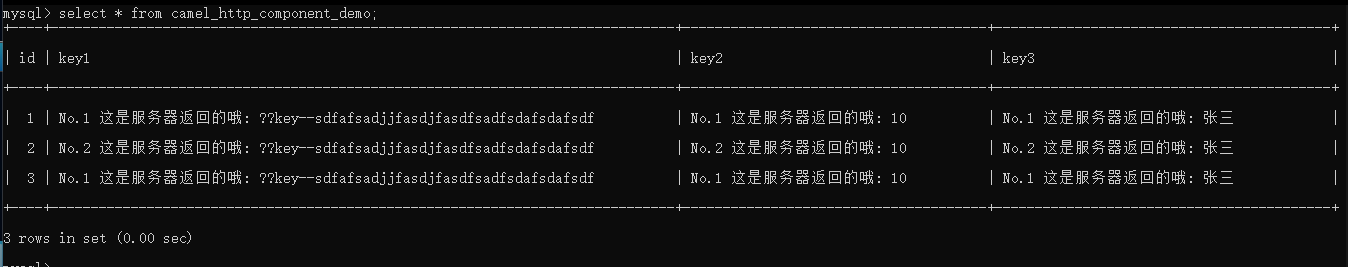
POST请求
这里我们就复制上面的controller改改了o( ̄▽ ̄)ブ
Controller:
1
2
3
4
5
6
7
8
9
10
11
12
13
14
15
16
17
18
19
20
21
22
23
24
25
26
27
28
29
30
31
32
33
34
35
36
37
38
39
40
41
42
43
44
45
| @Data
@ToString
public static class TestDomain {
private String paramName;
private String paramAge;
}
@PostMapping("/testCamelPost")
@ResponseBody
public Map<String, Object> testCamelPost(
@RequestBody TestDomain testDomain,
@RequestHeader("headerKey") String headerKey
) {
System.out.println("testDomain: " + testDomain);
System.out.println("headerKey: " + headerKey);
Map<String, Object> resultMap = new HashMap<>();
resultMap.put("code", "1");
resultMap.put("message", "请求完成!");
List<Map<String, Object>> data = new ArrayList<Map<String, Object>>() {{
add(
new HashMap<String, Object>() {{
put("resultName", "No.1 这是服务器返回的哦: " + testDomain.getParamName());
put("resultAge", "No.1 这是服务器返回的哦: " + testDomain.getParamAge());
put("resultHeaderKey", "No.1 这是服务器返回的哦: " + headerKey);
}}
);
add(
new HashMap<String, Object>() {{
put("resultName", "No.2 这是服务器返回的哦: " + testDomain.getParamName());
put("resultAge", "No.2 这是服务器返回的哦: " + testDomain.getParamAge());
put("resultHeaderKey", "No.2 这是服务器返回的哦: " + headerKey);
}}
);
add(
new HashMap<String, Object>() {{
put("resultName", "No.1 这是服务器返回的哦: " + testDomain.getParamName());
put("resultAge", "No.1 这是服务器返回的哦: " + testDomain.getParamAge());
put("resultHeaderKey", "No.1 这是服务器返回的哦: " + headerKey);
}}
);
}};
resultMap.put("data", data);
return resultMap;
}
|
camel xml dsl:
1
2
3
4
5
6
7
8
9
10
11
12
13
14
15
16
17
18
19
20
21
22
23
24
25
26
27
28
29
30
31
32
33
34
35
36
37
38
39
40
41
| <routes xmlns="http://camel.apache.org/schema/spring">
<route xmlns="http://camel.apache.org/schema/spring" id="route1">
<from uri="direct:startHttp"/>
<setHeader name="CamelHttpMethod">
<constant>POST</constant>
</setHeader>
<setHeader name="Content-Type">
<constant>application/json; charset=utf-8</constant>
</setHeader>
<setHeader name="headerKey">
<constant>我是headerKey</constant>
</setHeader>
<setBody>
<constant>{"paramName": "李四", "paramAge": "100"}</constant>
</setBody>
<to uri="http://127.0.0.1:8081/testCamelPost"/>
<to uri="direct:handlerHttpResponse"/>
</route>
<route xmlns="http://camel.apache.org/schema/spring" id="route2">
<from uri="direct:handlerHttpResponse"/>
<unmarshal id="unmarshal1">
<json library="Jackson"/>
</unmarshal>
<to uri="log:result"/>
<split>
<simple>${body[data]}</simple>
<to uri="sql:insert into camel_http_component_demo(key1,key2,key3) values (:#resultHeaderKey,:#resultAge,:#resultName)"/>
</split>
</route>
</routes>
|
再次运行,成功!
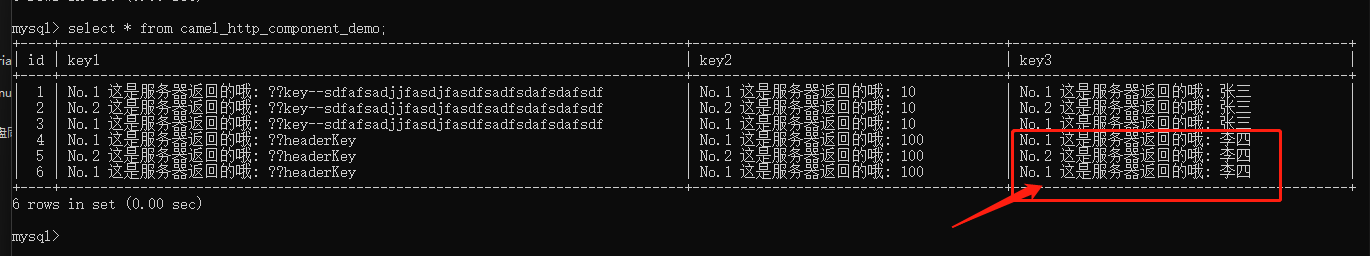
这里可能有眼睑的同学发现了,怎么有乱码啊,这是因为http头部是不能传中文的哦.
好了,本次到此就结束了.欢迎光临 宽字符(wchar.net).
o( ̄▽ ̄)ブ