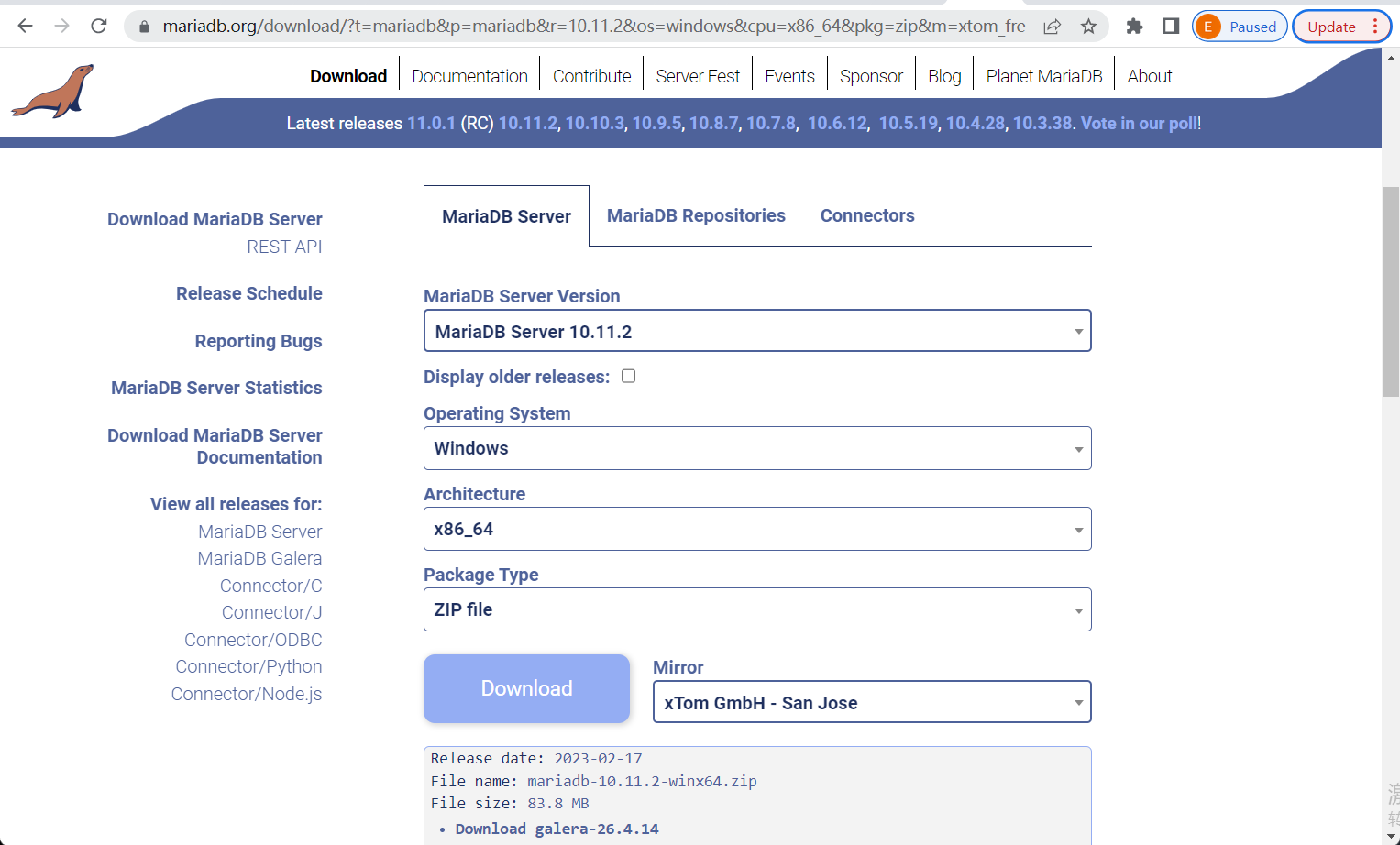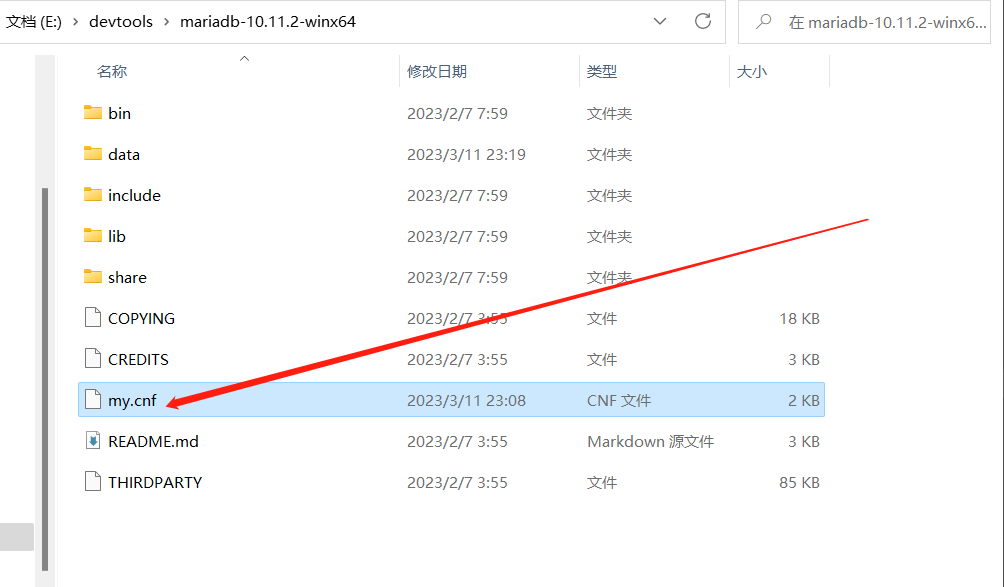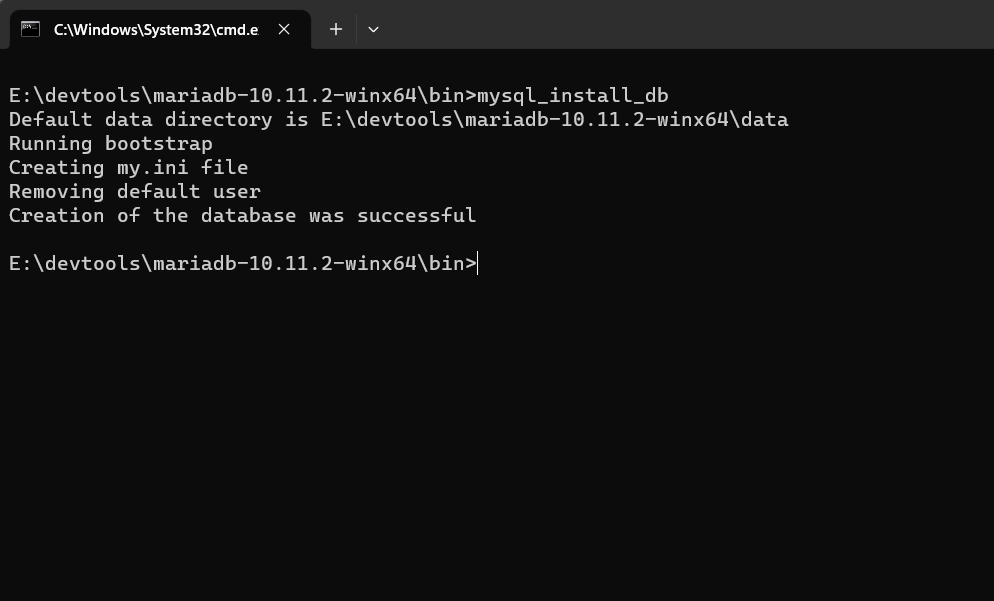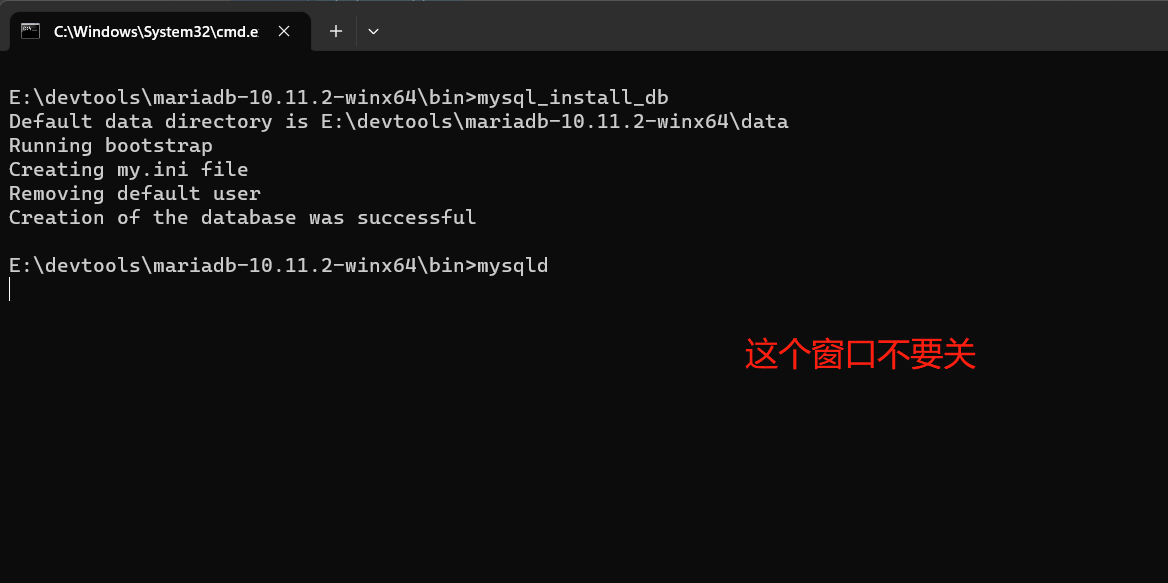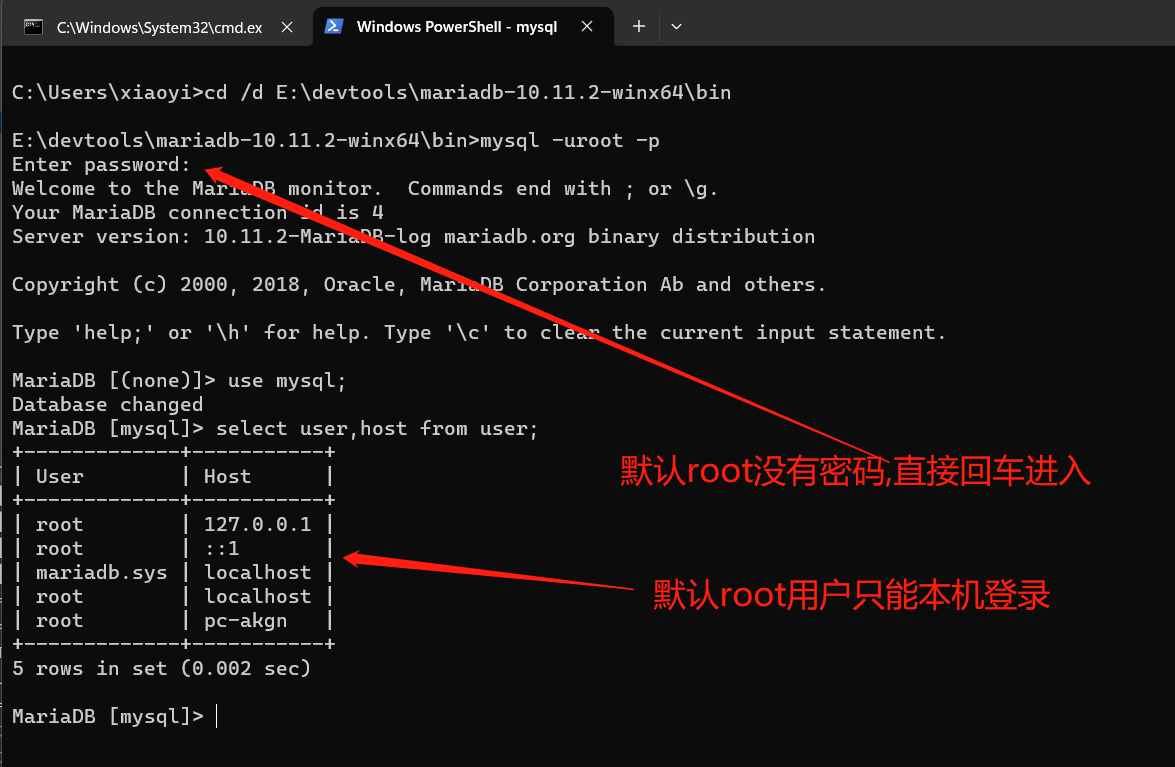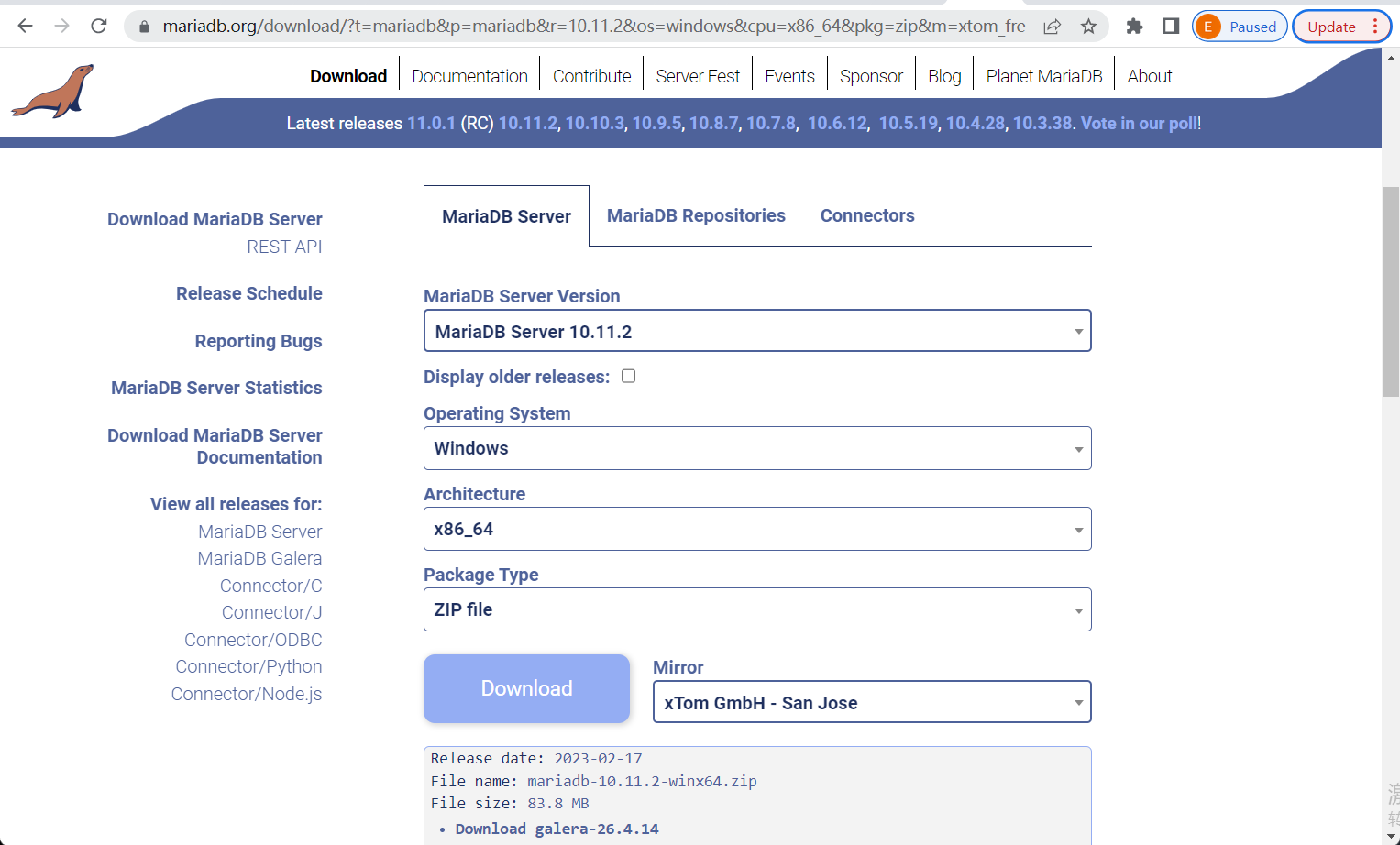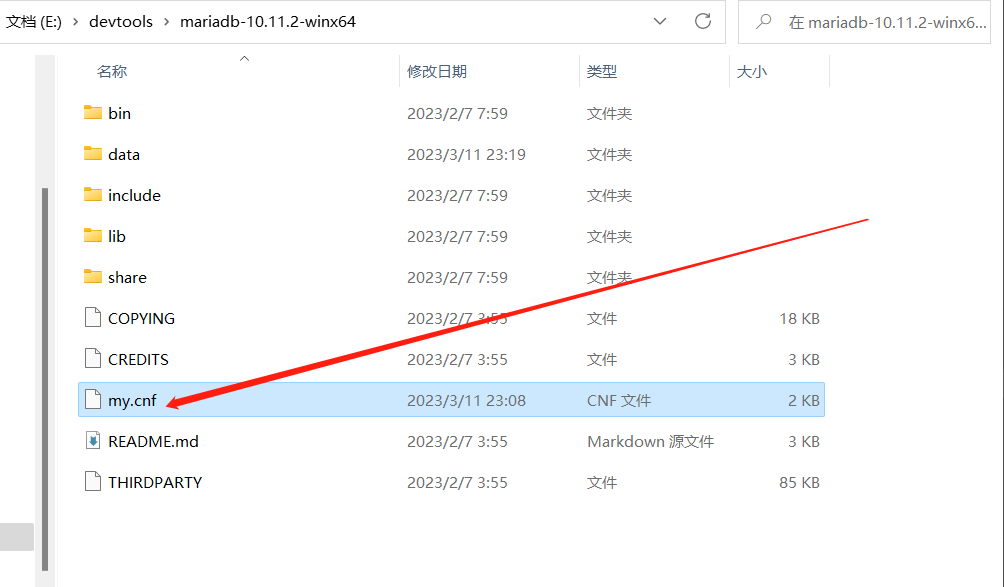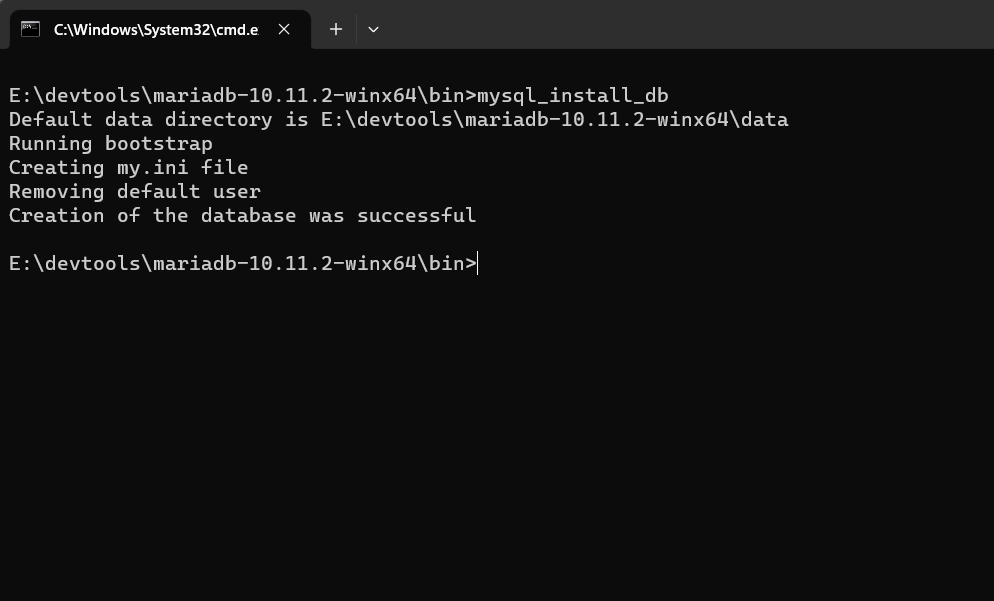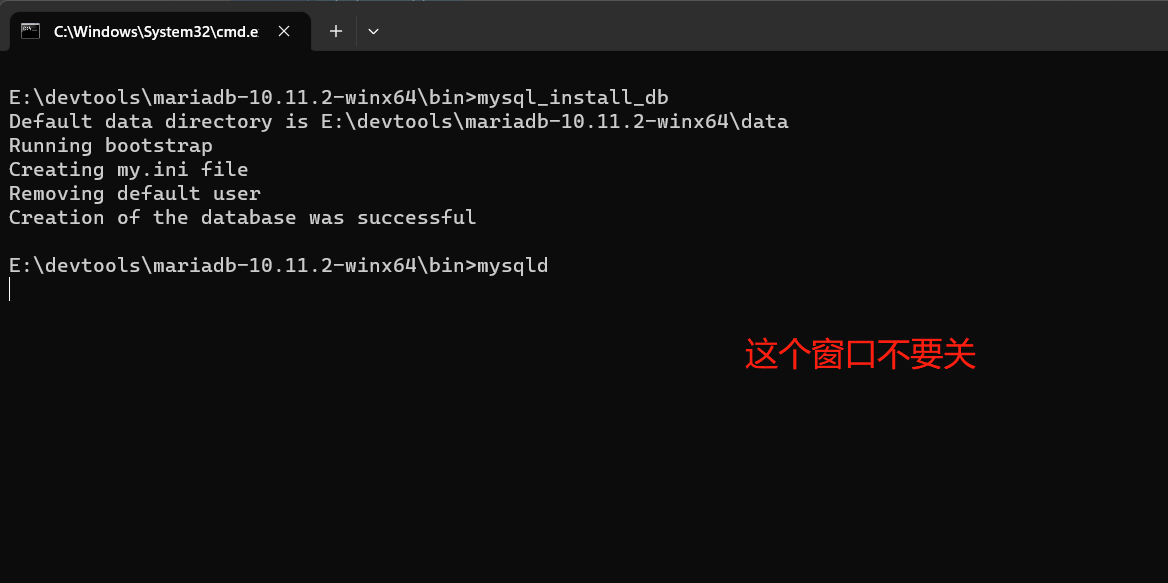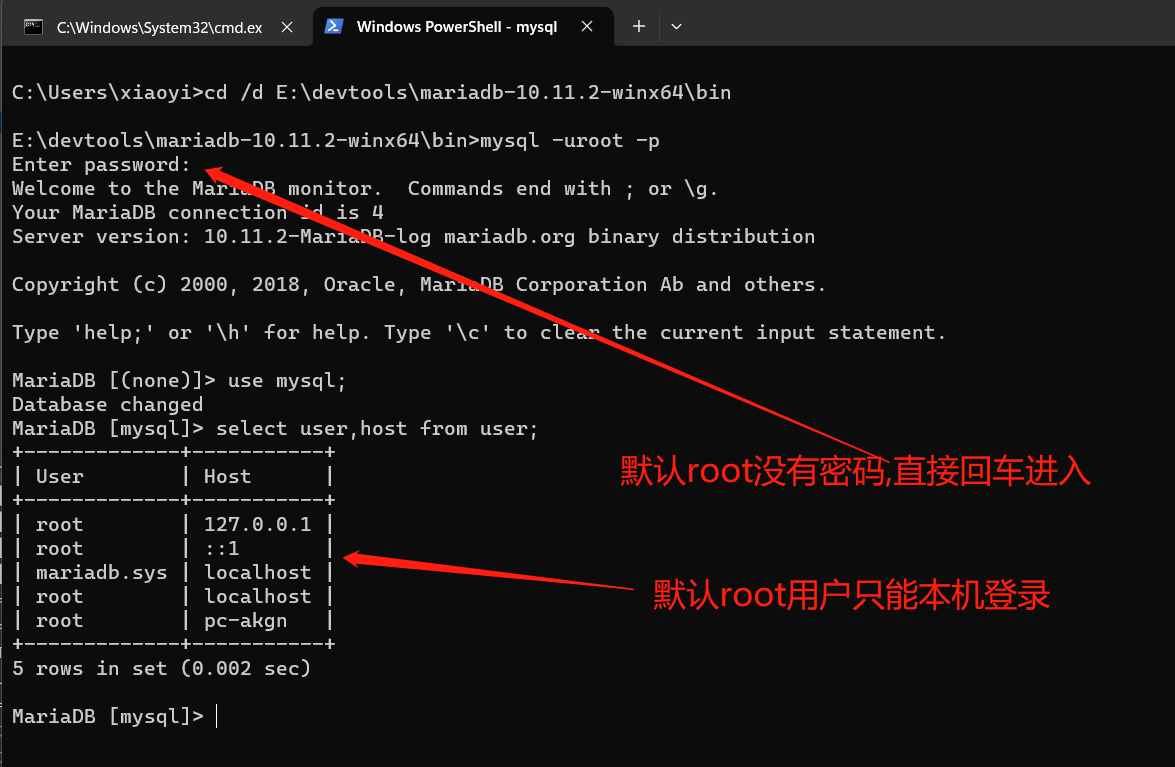下载mariadb解压版
https://mariadb.org/download/
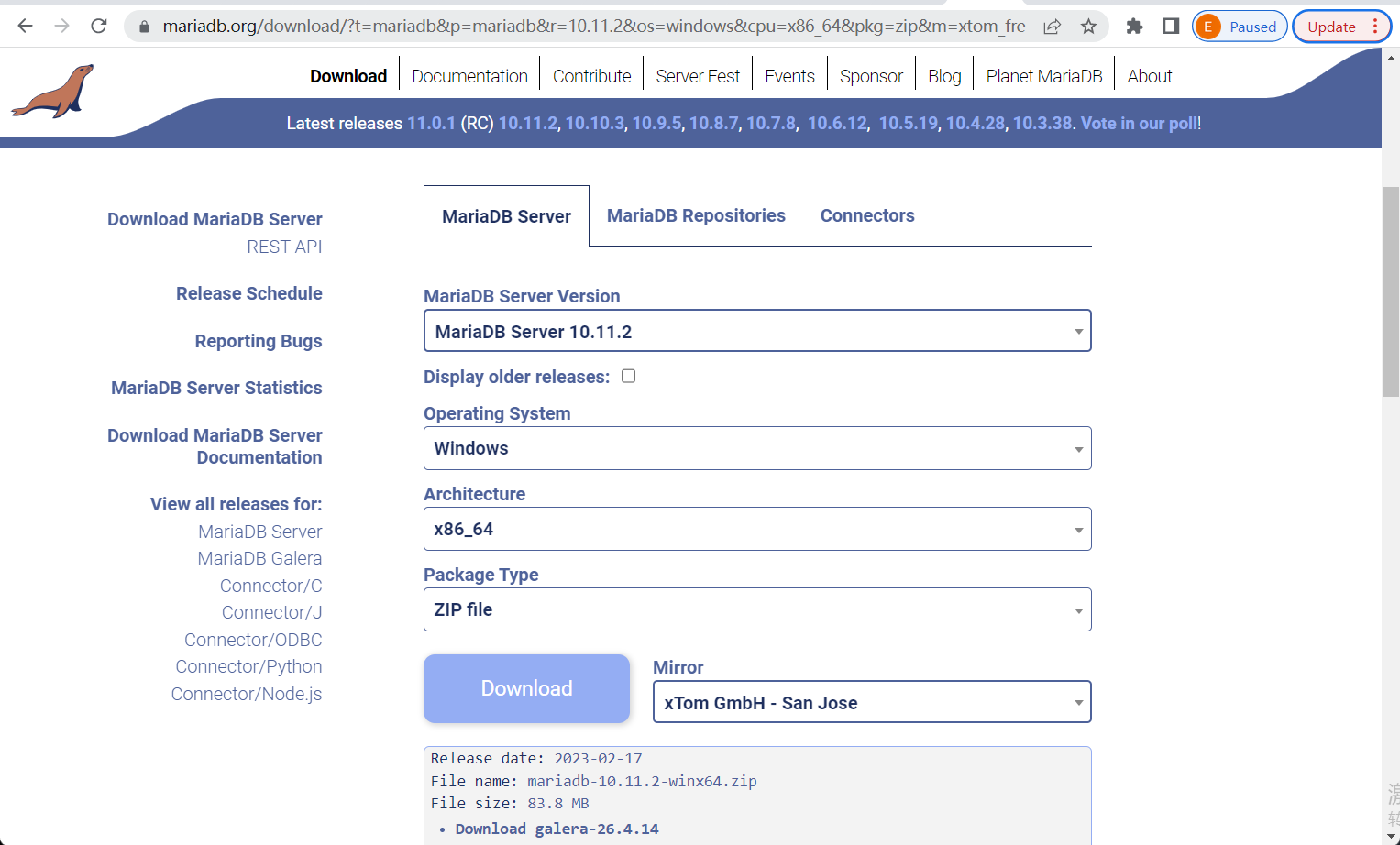
配置 my.cnf
解压后,新建 my.cnf 文件
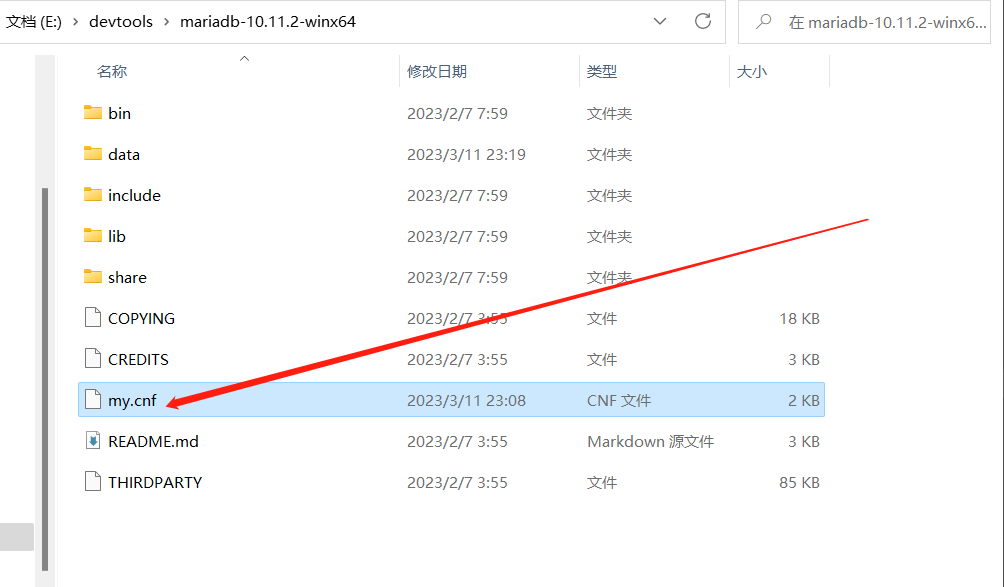
修改如下(注意路径信息):
1
2
3
4
5
6
7
8
9
10
11
12
13
14
15
16
17
18
19
20
21
22
23
24
25
26
27
28
29
30
31
32
33
34
35
36
37
38
39
40
41
42
43
44
45
46
47
48
49
50
51
52
53
54
55
56
57
58
59
60
61
62
63
64
65
66
67
68
69
70
71
72
73
74
75
76
77
78
79
80
81
82
83
84
85
86
87
88
89
90
| [client]
port = 3306
default-character-set = utf8mb4
[mysqld]
bind-address = 0.0.0.0
port = 3306
#路径信息 注意
basedir=E:\devtools\mariadb-10.11.2-winx64
datadir=E:\devtools\mariadb-10.11.2-winx64\data
tmpdir=E:\devtools\mariadb-10.11.2-winx64\data
#编码信息
skip-character-set-client-handshake = true
character_set_server = utf8mb4
collation_server = utf8mb4_unicode_ci
init_connect='SET NAMES utf8mb4'
back_log = 50
max_connections = 100
wait_timeout = 256
max_connect_errors = 10
table_open_cache = 2048
max_allowed_packet = 16M
binlog_cache_size = 512M
max_heap_table_size = 512M
read_buffer_size = 64M
read_rnd_buffer_size = 64M
sort_buffer_size = 64M
join_buffer_size = 64M
thread_cache_size = 8
thread_concurrency = 8
thread_stack = 240K
query_cache_size = 128M
query_cache_limit = 2M
ft_min_word_len = 4
default-storage-engine = InnoDB
transaction_isolation = REPEATABLE-READ
tmp_table_size = 512M
log-bin=mysql-bin
binlog_format=mixed
expire_logs_days = 7
max_binlog_size = 100m
binlog_cache_size = 4m
max_binlog_cache_size = 512m
slow_query_log = 1
long_query_time = 2
server-id = 1
# INNODB options
innodb_buffer_pool_size = 4G
innodb_buffer_pool_instances = 8
innodb_data_file_path = ibdata1:10M:autoextend
innodb_write_io_threads = 8
innodb_read_io_threads = 8
innodb_thread_concurrency = 16
innodb_flush_log_at_trx_commit = 1
innodb_log_buffer_size = 1GB
innodb_change_buffering = all
innodb_change_buffer_max_size = 25
innodb_log_file_size = 512M
innodb_log_files_in_group = 3
innodb_max_dirty_pages_pct = 90
innodb_lock_wait_timeout = 256
[mysqldump]
quick
max_allowed_packet = 50M
[mysql]
no-auto-rehash
default-character-set=utf8mb4
[mysqlhotcopy]
interactive-timeout
[mysqld_safe]
open-files-limit = 8192
|
打开cmd,输入
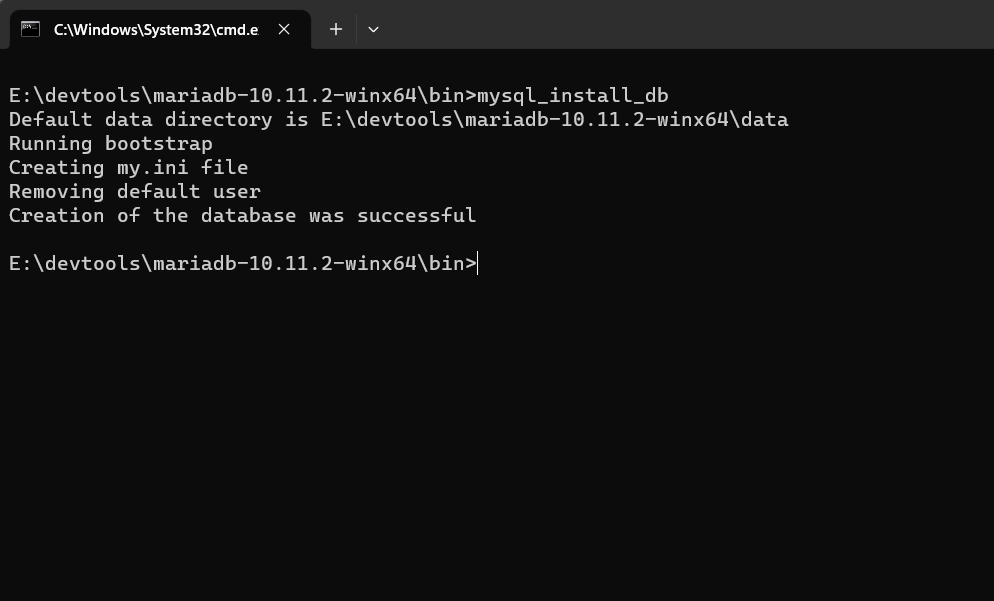
默认root密码为空
启动
输入mysqld启动
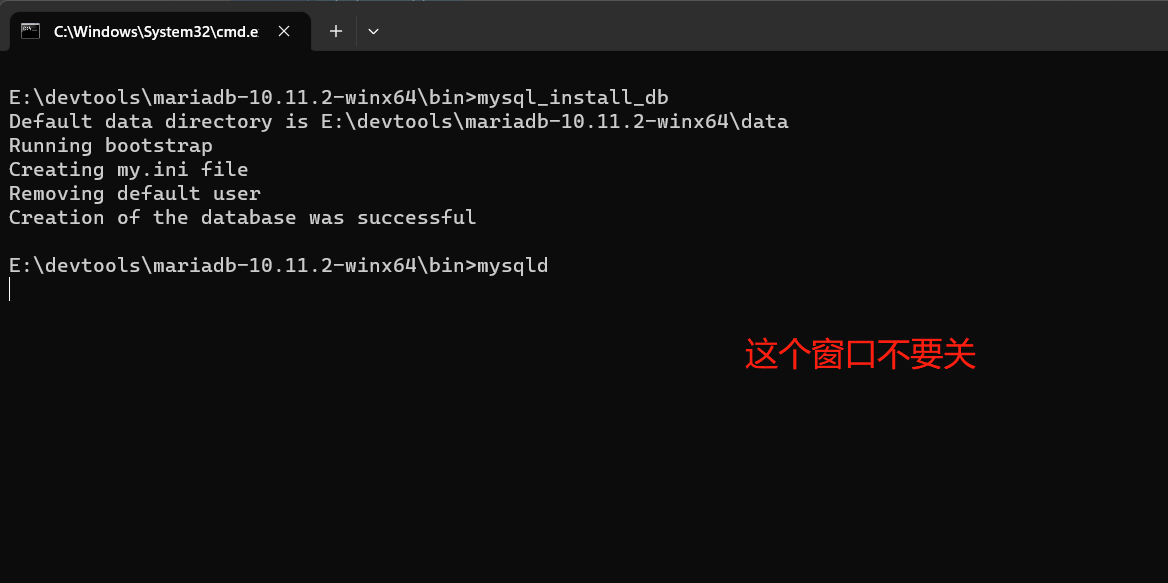
进入mariadb查看
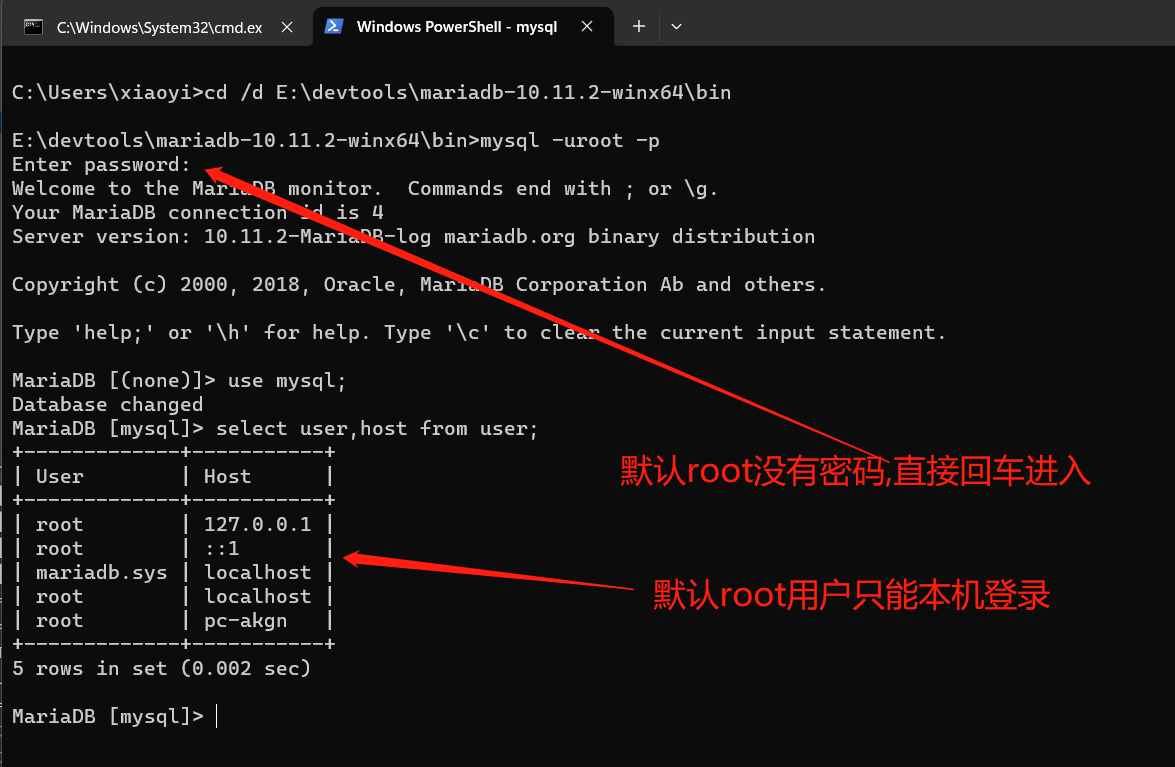
创建用户并授权
1
2
3
4
5
6
7
8
9
10
| -- 创建数据库 dbname0311
create database dbname0311;
-- 创建用户 zhangsan zhangsan123456
create user 'zhangsan'@'%' identified by 'zhangsan123456';
-- 授权 zhangsan 访问 dbname0311 数据库的所有权限
GRANT ALL PRIVILEGES ON dbname0311.* TO 'zhangsan'@'%';
flush privileges;
|
1
2
| # 查看版本信息
select version()
|
1
2
| localhost -> 表示只能本机能连接Mariadb
% -> 表示任何客户机都能连接Mariadb
|
完